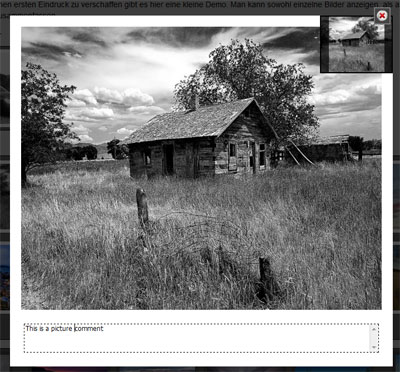Documentation - Individual thumbs cropping
If some images don't look good with the default values of $th_2sq_crop_vert and $th_2sq_crop_hori you can set an individual cropping. For this you must have set $th_to_square = 1 and also $thumbs_to_disk = 1.
As soon as you login as admin ( see admin panel ) you will see a small thumb on the right side of each image. There you can select the individual cropping by drag-and-drop.
The border of the thumb flashes in green color as soon as your changes are being saved. If you want to remove the individual cropping from all thumbs you will need to go to the ki_base folder and delete the custom file.