Documentation - Admin panel
Use the admin panel to change the appearence and style of the gallery and to write picture comments. It can be opened by an admin with his personal admin username and password at the respective website. He needs to open the page where the gallery is displayed with an additional ?admin=admin in the address bar. For instance for my demo-page this would look like http://koschtit.tabere.net/en/?admin=admin .
The default login data is: admin and password. Both, the username and the password should be changed in the admin panel in order to avoid any unallowed access.
After login you can write picture comments. To do so just open the particular image as usual and type the comment below it inside the picture comment form. Comments will be saved if you press CTRL + Enter.
Settings
If you click on the Settings-link, that is located at the top left corner, a new window pops up. There you can edit the script configuration files very easily. That's also the place where you can change the username and password for access to the admin panel. Behind every parameter a short explanation gives details about possible values and expected effects.
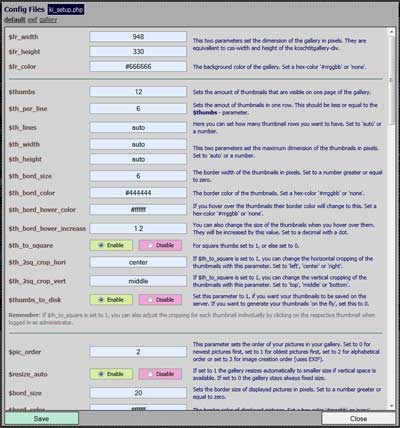
Upload Images
You can use the script uploader to add new images to the gallery. There you also have the choice to save uploaded images in a reduces size on the server or to add a watermark. The position and size of the watermark is defined by the $watermark_hori, $watermark_vert and $watermark_size-parameters.
Delete Images
Here you can delete images from the gallery. If you delete an image all viewer comments or thumbs that belong to the image will also be deleted.
Logout
The last link inside the admin panel is for Logout. You should logout every time you have finished your work with the admin panel.

